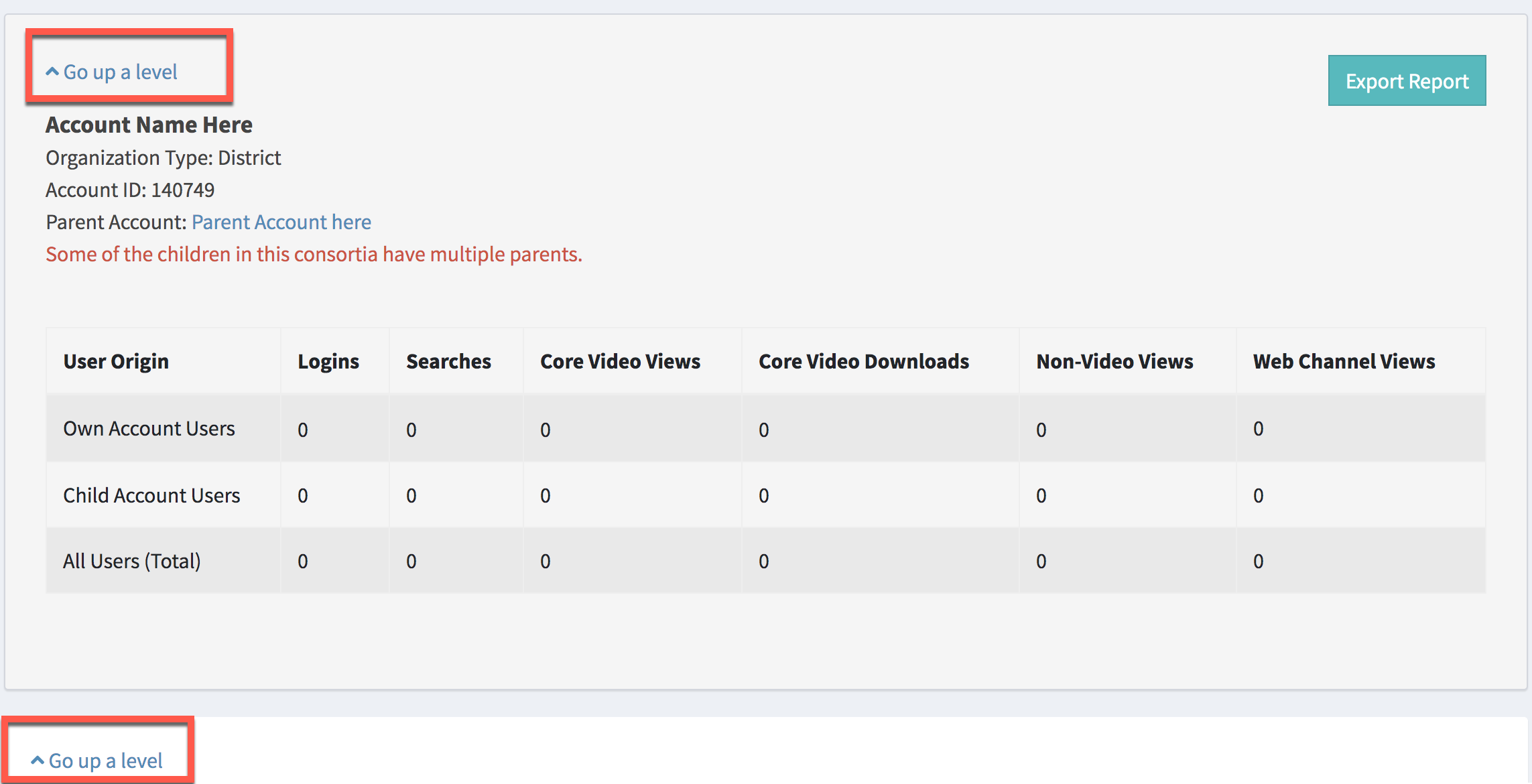The new Consortia Drilldown report displays usage information about a consortia and its immediate children. The usage information can be drilled down level by level. This report is only available for consortias with Streaming Video Products.
Upon entering the report you will be prompted to select a date range for the report:
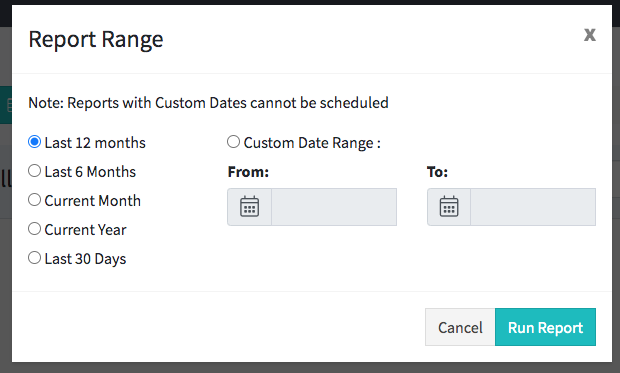
On the top of the report you will see the subscription date, a dropdown to select which accounts to view, and a date picker to change the date range of the report:
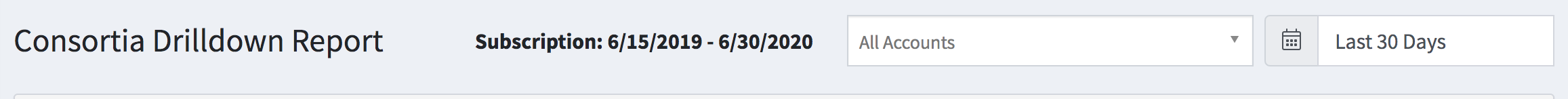
The top box shows your account details and a summary of information for the account you are viewing. Here you see the Account Name, Organization Type and account ID. Below that you are shown usage (logins, searches, core video views, core video downloads, non-video views, and web channel views) for user origin from this account, it's child account users, and all users.
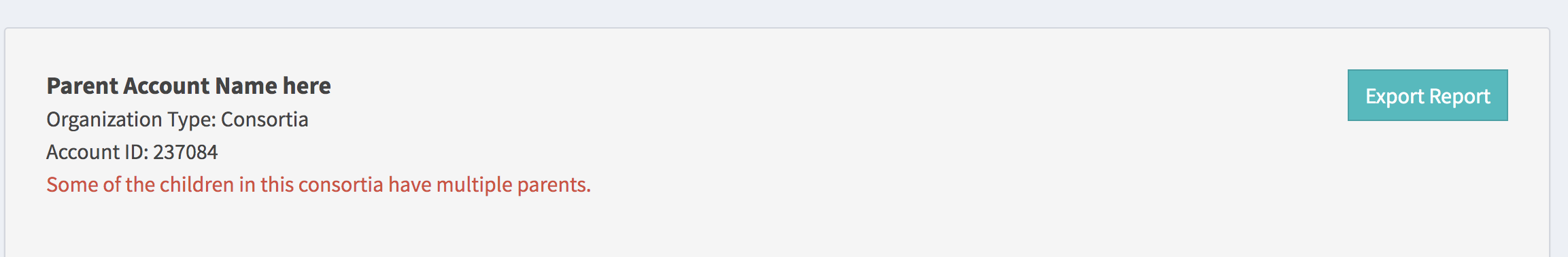
If a Child in this account has multiple parents the red message above will be displayed.
Also in this top box you have a button to export the report:
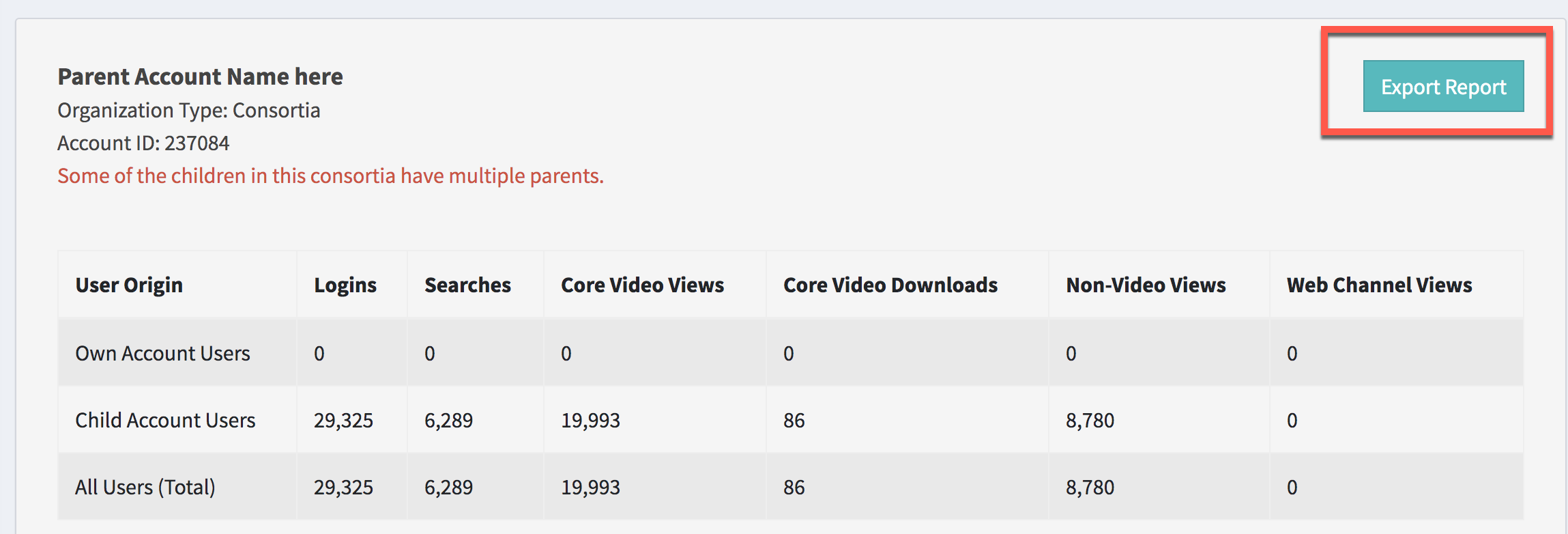
An export options box will appear when clicking the "export" button. In this popup you can choose what columns to include for the parent account, what columns to include for the child accounts, and the format of the report:
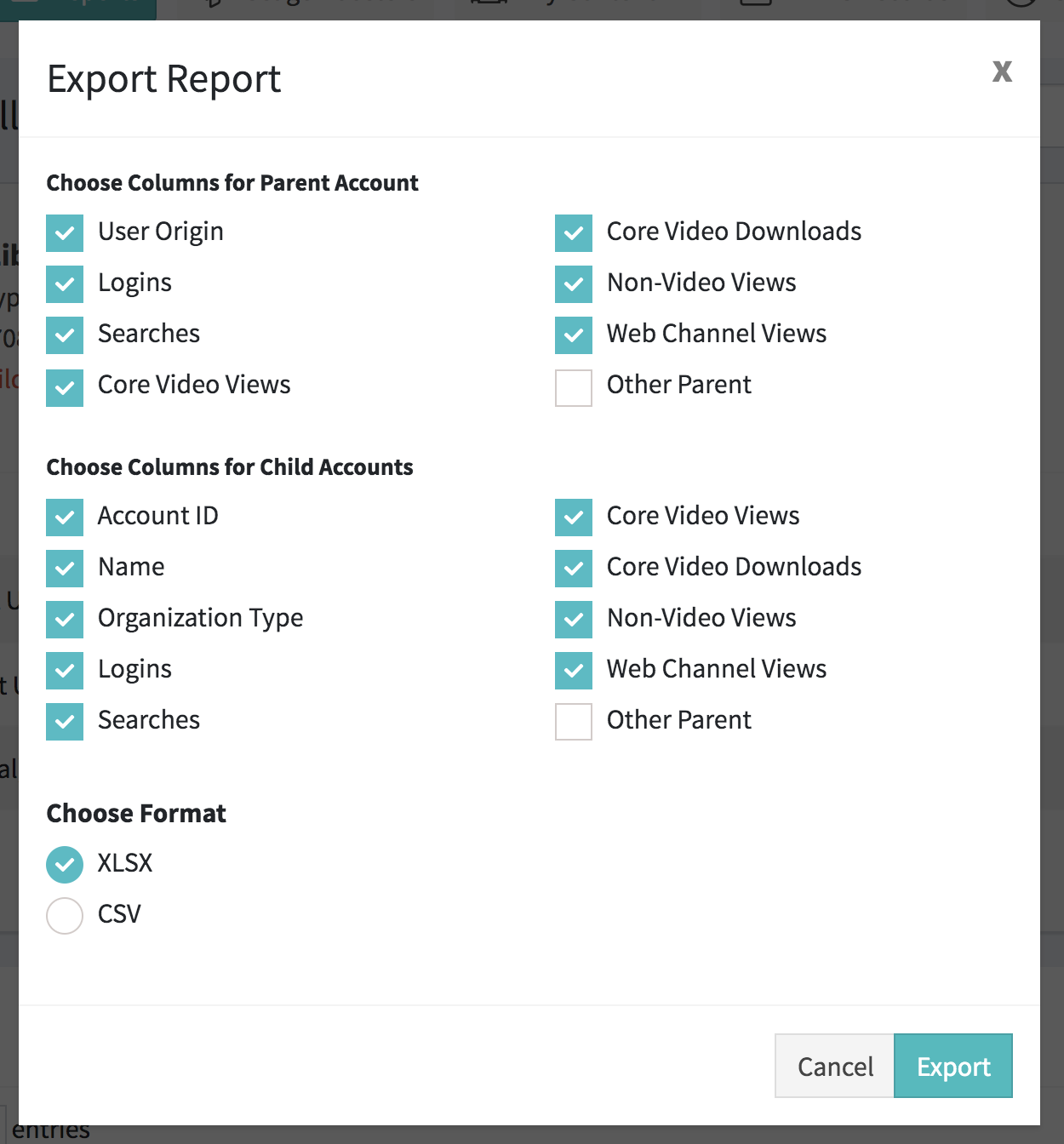
Once you have selected your options, click the "export" button to export the report.
On the bottom portion of the report you will see all the information for the Child Accounts:
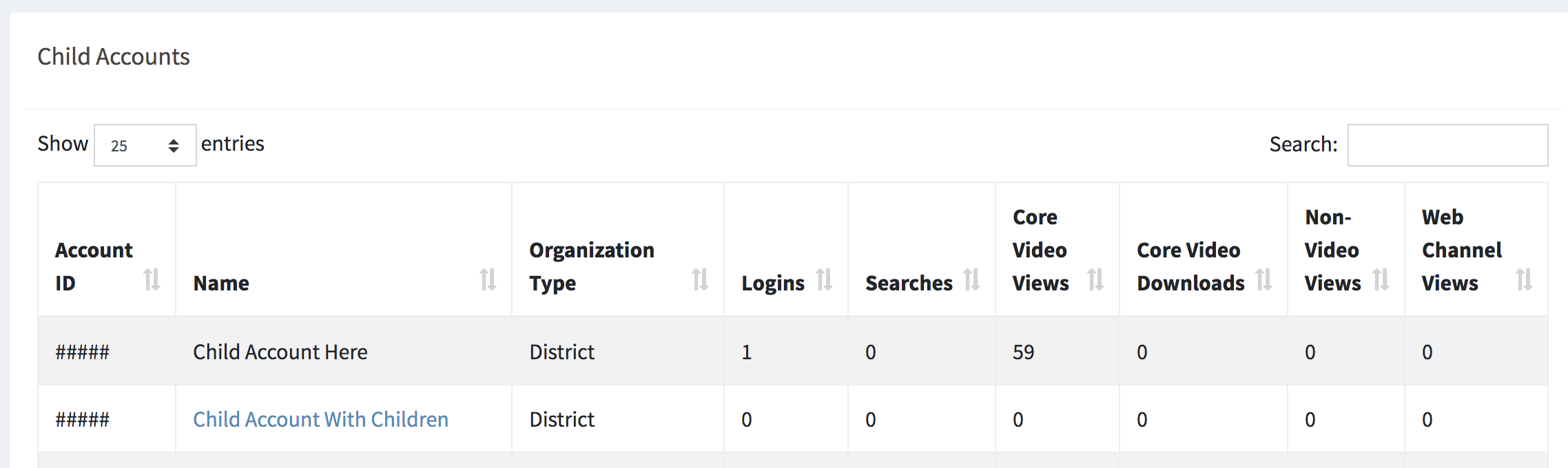 On the top of this section you will be able to select the number of entries to show on the page, and you can search.
On the top of this section you will be able to select the number of entries to show on the page, and you can search.
The table shows the following information for each Child:
- Account ID
- Name
- Organization Type
- Logins
- Searches
- Core Video Views
- Core Video Downloads
- Non-Video Views
- Web Channel Views
If a Child Account has children, that Account Name will be a link, and by clicking on that link It will take you to that Child's report of their children.
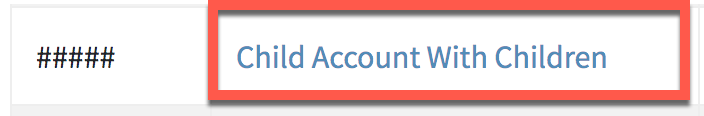
When in a second level report, the report will be identical to the report seen for the parent, however, you will see in the top information "Parent Account" with a link to the parent, and a link to "Go Up A Level". Clicking on either of these links will bring you back up to the parent report.